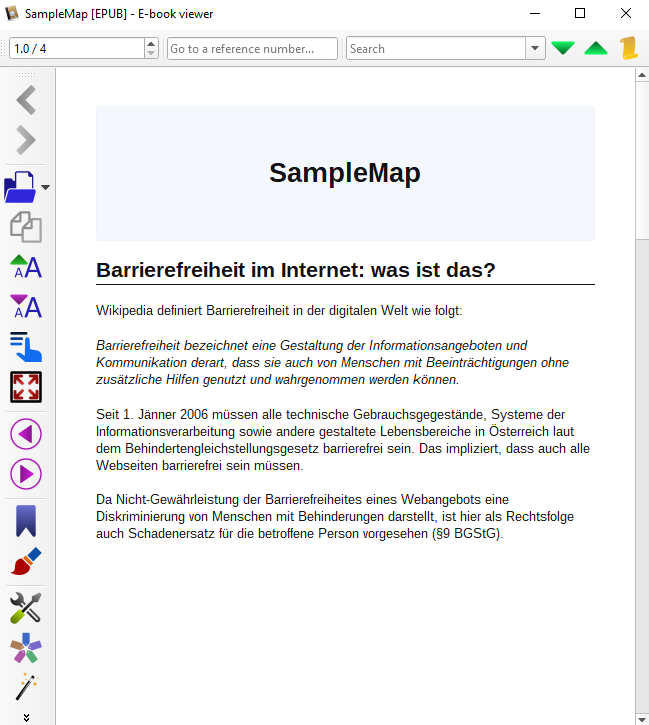Today my content strategy colleges are presenting their finished master theses, while I haven’t written a word yet. I didn’t do it because of one single reason – I have to hand in my thesis in EPUB format. This fact upsets me a lot as I have never created EPUBs before and it seems to be difficult.
However, I am proud to pronounce that I MADE IT! Today I officially created my first EPUB. And this with help of DITA and XMLmind DITA Converter. So please feel free to congratulate me.
To be honest I have spent 2,5 working day to make it work on Windows. It means 20 HOURS. And I really want others to save this effort, so here is the short list what you need to do to make it work.
Install Codex Editor
Though there are many editors out there to work with DITA technology, this one worked out for me, it is free and enough for the purpose of master thesis. Here you can get the latest version – CodeX download page.
- Step 1. Download CodeX
- Step 2. Install CodeX
After successful installation you can already create content in CodeX in .dita and .ditamap formats. Here you will find some simple how-to-demos that will help you to start working with CodeX.
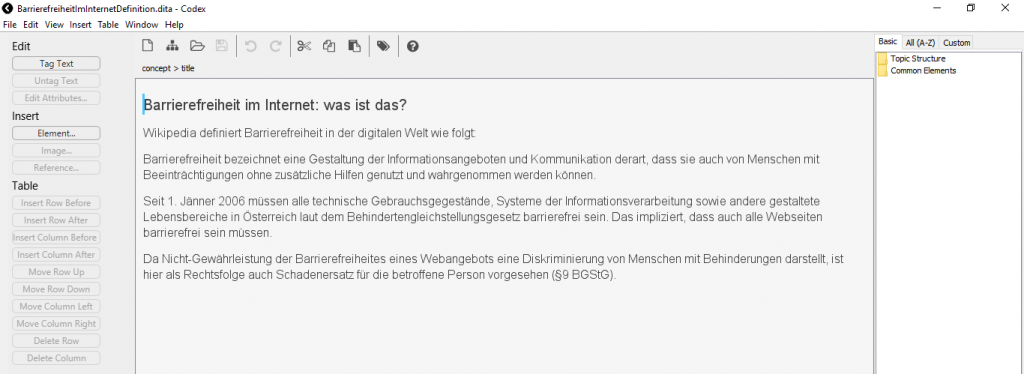
Install a converter
Now you might wonder ‚Why do I need to install something else? Don’t I already have everything?‘
No. You don’t. In CodeX you can create content in .dita and .ditamap formats. But there is no way to get that content out of CodeX. You can create neither PDF nor EPUB output document. So what you need is a converter.
DITA-OT (open source) or XMLmind Dita Converter (proprietary) are two examples of DITA converter. There are differences in supported output formats.
The current version of DITA-OT (3.3.2) supports following transformation types:
- dita,
- eclipsehelp,
- html5,
- htmlhelp,
- markdown,
- markdown_gitbook,
- markdown_github,
- pdf,
- pdf2,
- tocjs,
- troff,
- xhtml.
Unfortunately, currently, it does not support EPUB. So if you need both PDF and EPUB you’d better jump directly to the XMLmind installation and operation description.
Current version of XMLmind DITA Converter (3.5.0) supports following output foramts:
- docx,
- eclipsehelp,
- epub,
- epub3,
- fo,
- html,
- htmlhelp,
- javahelp,
- odt,
- pdf,
- ps,
- rtf,
- xhtml,
- xhtml1.1,
- xhtml5,
- webhelp,
- webhelp5,
- wml.
Install DITA Open Toolkit
Here you will get the latest version of DITA-OT, which can convert your ditamap into PDF.
- Step 3. Download DITA-OT
- Step 4. Install DITA-OT
Nothing special will happen when you’ve done it, so just if it all went smooth go to the next step.
- Step 5. Go to the bin directory of DITA-OT
C:\Program Files\dita-ot-3.3.2\bin>
- Step 6. Convert DITAMAP into PDF
Enter this command, where ‚-i ..\..\..\CodexFiles\SampleMap.ditamap‘ shows where the input file is located. And ‚-f pdf‘ defines what output format do you wish to create. So basically the command looks like ‚dita -i YourInputFile -f RequiredFormat‘
dita -i ..\..\..\CodexFiles\SampleMap.ditamap -f pdf
If there was no error message then it worked fine. Just go and look for the fresh and shiny PDF document in your dita-ot-3.3.2\bin\out directory.
Install XMLmind DITA Converter
Here you will find XMLmind DITA Converter that allows you to create PDFs as well as EPUBs.
- Step 3. Download XMLmind DITA Converter
- Step 4. Install XMLmind DITA Converter
When everything went well you are done. Now create your DITA documents in CodeX Editor and add them to a single DITAMAP document. Then you go to your command promt/terminal window and type following commands.
- Step 5. Go to the bin directory of XMLmind DITA Converter (ditac)
C:\Program Files\ditac-3_5_0\bin>
- Step 6. Convert DITAMAP into EPUB
Enter this command, where ’sample.epub‘ is how you want your new epub to be called – you can be creative here. And ‚..\..\..\CodexFiles\SampleMap.ditamap‘ is a path to the place your DITAMAP document is located.
ditac sample.epub ..\..\..\CodexFiles\SampleMap.ditamap
If there was no error message than it worked fine. Just go and look for the fresh and shiny EPUB document in your ditac-3_5_0\bin directory.
Install Calibre (Optional)
If you have no program to open EPUBs installed yet, try Calibre. Here you can download Calibre for free.
My first EPUB
And now I proudly present my first EPUB! So now there are no excuses left – I will have to start with my thesis…